Back when Apple announced that iPhoto 09 was going to offer the ability to “export to flickr” I have to admit I was more than excited. iPhoto 09 arrived and suddenly I realised that every upload session was going to appear on my left hand menu bar, for me a bit of a negative.
Over the last few months I have been using a mix of iPhoto and Adobe Lightroom 2 and I predict the more confident I get with Lightroom the less I will probably use iPhoto. Many of the photos I take end up on Flickr and although a stack of plugins exist for iPhoto and Lightroom (and useful they are too) none offer the ability to manage your Flickr library directly once the image is uploaded.
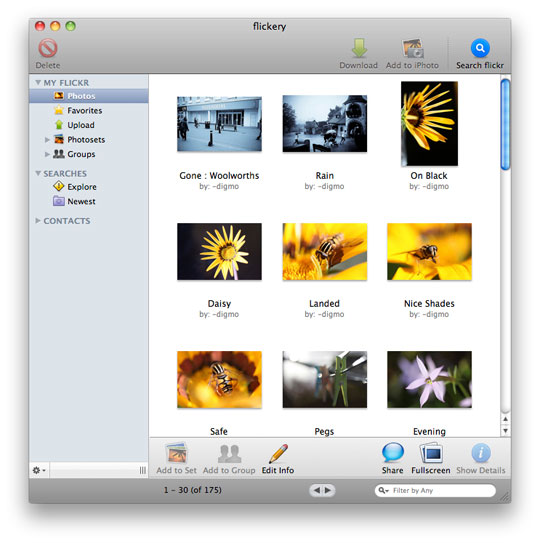
Welcome Flickery. Flickery, a flickr desktop client for Mac OS X, that offers you the combined power of the flickr photo-community and the ease-of-use of Mac OS X Leopard.
Uploading photos is really easy as the application works in harmony with Leopard. Not only can you upload an image file via Finder you can also upload from your iPhoto or Aperture Libraries directly from the flickery interface.
Once uploaded you can edit the description, title and tags directly from the Flickery application even for photos you uploaded months previously. Actually if Flickery could handle stats (for pro accounts) you would never need to visit the Flickr site again.
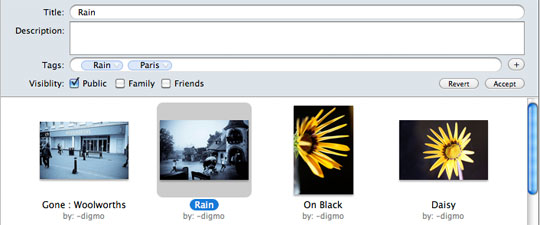
Flickery allows you to organise photos in photosets or groups, and view them in full screen, flickery lets you do everything possible on the flickr website and that even includes working with your ‘favourited’ photos. Adding photos to photosets or groups really is a matter of dragging and dropping the image on the appropriate group name on the sidebar.
One interesting feature is the ability to download a photo or add it to your iPhoto library (if the photo has been permitted for download on flickr that is). The screen shot below shows just some of my latest favourite photos from other users :
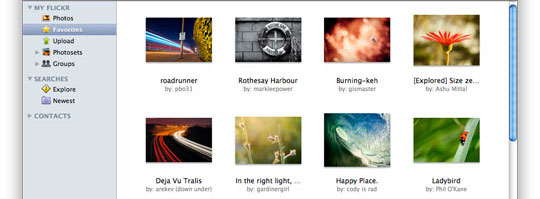
You can manage your contacts directly from the application and better still you can blog and spread the word of your latest photo upload via blog, email and even twitter once you have entered your twitter username and password.
I would love to be able to view stats from the application or see a view count / comment count on the main interface (above). That said these are small negatives for a massively useful application.
Flickery makes flicker management quick and easy, especially if like me you have been stuck uploading photos by the flickr webpage uploader !
A demo of flickery is available from the developer’s website but if you have a Flickr account I very much think you will be compelled to buy. I love it.
I use Flickery every now & again, it’s a good application, but can have its flaws. I think I’d recommend it if you’re a power user on Flickr, if not, then stick to the website upload.
The new publish services feature in Lightroom 3, coupled with Jeffrey Friedl’s export pluton, allows better Flickr management than previous versions. New features include things like being able to download Flickr comments.
An interesting application for managing material already uploaded (I use Flickr export for Aperture) but one thing it is missing compared to the website is that it doesn’t show which sets and groups a photo belongs to.