For the past few days, I’ve been tooling around with a new photo app for the iPhone called Pic Grunger. Right off the back, I can tell you that I really dig it, aside from one small caveat that I’ll get to later.
Pic Grunger is a post-processing tool that takes your iPhone photos and throws on a few layers of, well… grunge. Scratches, scuffs, bleach marks, dirt, creases, etc. These are combined with options for a basic white border (appropriately grunged up) and different looks for each effect.
To dirty up a picture, simply open the app, choose a photo from your iPhone’s library, and start playing. Its simple enough to get lost in play with all the choices (not a bad thing), and at least on my iPhone 4, applying & saving is super fast.
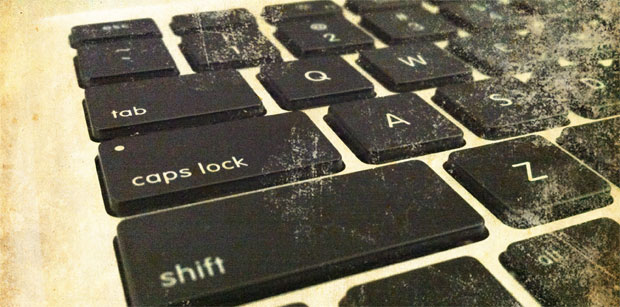
Now, the caveat: it only uses photos you’ve already taken, meaning you can’t shoot from within the app and go like you can in other apps like Plastic Bullet or Hipstamatic. Its a quibble to be sure, as switching from the Camera app to Pic Grunger and back & forth is a bit of a chore. Hopefully, this will be rectified in future updates.
Past that, Pic Grunger is yet another great tool to give your iPhone photos a distinctive look and one I’ll gladly keep alongside Hipstamatic and Plastic Bullet.
Unfortunately each filter only appears to had one template, so for example thr bleechsplodges are always in the same place.
Looks cool, but you couldn’t put a series of photos together with a consistent effect, or this prob would be too obvious.