Running your own photoblog is a great way to create a custom portfolio of your photography work with longevity. I have always opted for a self hosted WordPress blog that offers an easy to use platform to share your work and the enjoyment of watching your blog grow in popularity.
There are literally hundreds of web hosts that offer WordPress hosting, many even offer an automatic install option for WordPress through the likes of Fantastico in just a couple of clicks. Once you have a host and have installed wordpress here are a few tips on getting your blog up and running.
1. Pick a Great WordPress Theme
WordPress offers the ability to install custom themes although there are stacks of free themes out there I quite like the idea of reducing the number of blogs that will look like mine by investing in a custom theme. We recently covered a selection Top WordPress Themes for Photographers and Another 10 Top WordPress themes for Photographers. Both posts feature themes that cost $30-$35 and generally offer free updates and support for installation.
2. Install some Plugins
There are some really great plugins available from wordpress that offer flickr, twitter and Facebook integration right through to general wordpress maintenance. We have listed 10 Essential WordPress Plugins for photoblogs here but there are dozens more in the plugin directory to help you customise your blog.
Once you have installed your plugins WordPress will prompt you each time there is an update, updating is a matter of a single click.
3. Post Regularly
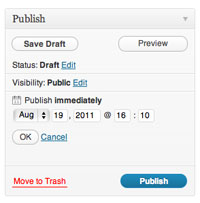 I personally think it is best to space your posts out so each has time to reach the bloggisphere. If you find yourself in the situation of adding more than one post in a single blogging session then you might want to schedule a post for later in the week.
I personally think it is best to space your posts out so each has time to reach the bloggisphere. If you find yourself in the situation of adding more than one post in a single blogging session then you might want to schedule a post for later in the week.
4. Automatically Tweet your New Posts
There is no point in Photoblogging if people aren’t going to hear about your updates.
Eventually you will have RSS subscribers but as you start out you might want to have a system like Twitterfeed automatically tweet each new post. Simply add the address of your RSS feed, authorise with Twitter and Twitterfeed does the rest.
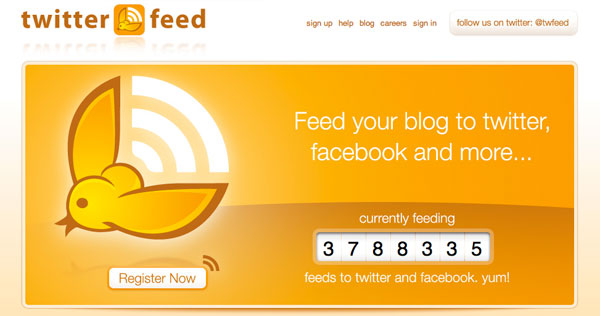
5. Add Words
Search Engines love content and posting a single photo with no text can result in little interest from the main search engines. Adding a description can really help people find your blog. One area I personally struggle to do right is titling and tagging my photos. This post outlines the best SEO tips for photobloggers.
6. Join the Community
Just like you want people to visit your blog and leave comments it is important you take part in the community and do the same. Better still when you leave a comment it normally asks for a link to your website. Grow your community.
7. Keep Going
There can be days when you think it isn’t worth bothering with a photoblog, days when no one visits and days when people leave nasty comments. Keep going! Blog because you love taking and displaying your photos. There is nothing more rewarding when a book or magazine publisher gets in touch asking to use an image or when another photographer takes time to leave you a positive comment.
If you have any other tips please post them below and remember to include a link to your blog in the Website field, we want to hear of great plugin finds or other tips to promote your blog.
Mix the social media to add more dynamic content – for example I use wordpress as the main ‘blog’ but I also have an side plug-in the takes a feed from my Tumblr site and another for the Twitter feed. As with any blog changing content is key!
Most of these are common sense, but the links to the reviewed themes are great reference points. Something I’d really like to see is a post or link to a post that describes not “great themes for photoblogs” but rather discusses what to look for in a photo blog theme.
I’m not talking about black on white, three columns, and the like, but rather should we look for themes with galleries? What about thumbnails? How do we combine posts and photos into one theme…do themes offer a way to do that so that you have a place where you can just post and a place where you can just put photos? If so, how do we identify such themes? What keywords do they use?
I’ve downloaded and installed a stand-alone WordPress on my server, but I’m struggling to identify a theme that is suitable for a beginner photoblog, one that will allow me to learn how it works and that I can use to learn what features I want in my next theme.
I’ve had a web presence, (http://ifpoi.dynalias.net/) as a gallery of sorts, but really I would like to use WordPress for this.
Saddly my photoblog is on blogger engine, but I will transfer it on wordpress soon. I have some good themes and widgets but I’m not satisfied by how they show your stats.
Hi,
I’m a Norwegian who’s new to this blog. 🙂
I chose a free theme, when I started up my blog, yet I haven’t seen anyone with the same one. I did a few tweaks, though, so that could be why I haven’t spotted it elsewhere. My blog isn’t just about photography (although most of my posts are photo related) – I also share other creative stuff there, including texts.
Thanks for the tip on TweetMeMe – I hadn’t heard of that plugin before! 🙂
Some of my tips:
– CommentLuv, which gives the commenters the opportunity of linking to their latest post. (And gives them a “puff” to leave a comment with you.)
– LinkWithin, shows (more or less) related posts, with thumbnails.
– Link til blogs that you like.
– Less is more, both in design of the blog, and how many photos you publish at once (or at least keep to a photo series). 🙂
Have a great weekend!
I recently started blogging a little over a month ago, and I really love it! I am a member of Tumblr; and have seen your Twitter posts regarding WordPress Themes, and I gotta say they are spectacular! I am truly considering going to WordPress, and using an e-commerce theme, which I don’t believe Tumblr offers…if so, please help me out someone lol.
As far as tips for people who love to blog, you guys pretty much nailed it on the head. I have a list of sites that I love to read articles from, and I always share my experiences through my blog, as well as link the reader back to the original postings.
Blog about what you love, and what you know…and stay true to you.
Thanks for being awesome 7×5!
YM Photo
I’ve been running various blogs for a couple of years, but I have to say that when picking a theme for my new photo one I was a lot more picky!
Good tips!
Hello!
Great post. It’s always nice that someone has the time to make these useful tips.
I have been blogging to my City Daily Photo blog for a year now(I had a 7 month brake in between). For a few year I followed a few CDP Blogs and I finally got the strenght to make one of my own.
For a while I just posted photo a day to my blog whitout any specific idea. Soon I became a bit bored with it and that was the point when my 7 month brake started. Basically I had more important things to do and the everyday posting became a bet hard to do.
Then the fall came and I had two options. To develope some kind of a theme for the blog or to just kill it off. Finally I started to think that there are always the same themes when someone is making a blog about their hometown. You advertise the best reastaurants or museums to go. Tell about the most popular sights. Basically a stuff that everybody can read from any tourist book. Quite boring in my opinion.
I started to photograph Helsinki as I see it… as any helsinkian(I think) would see it. Going to places that mean something to me and take a photo from there was the thing that put the blog back on track. I thought that it is more interesting for everyone to see “behind the scenes”.
Now I’m on fire with my blog. I have many ideas in my head waiting for execution. Some stuff I have already started(better check it out if you’re interested) and some stuff is waiting for production.
What I wanted to say with this post is, that try to think out of the box. Don’t just do what everybody else is doing. Do something a bit differently and try to add your own spice to it!
Your Sincerely,
Niko Karumaa
PS. For now I’m using Blogger but I don’t really like the templates they are havin there. Probably going to change to WordPress as it seem that they have more than enought to choose from templates that are designed for photoblogs.
PPS. Sorry if my post is a bit ungrammatical
Thanks for the informative post.
As you mentioned, posting regularly is quite important as when readers know that you have new content for them every now and then, they’ll be more likely to check back often. The worst thing is disappearing for extended periods of time without a any form of announcement, which may lead readers to think if the blog has been abandoned.
And another good point is about adding text to the posted photos. Although photos can be interesting, viewers will find it interesting to have another source of useful information to understand each image and/or how it was taken. And on top of that, it adds value to your posts in search engines! 🙂
For my photo blog, I use WordPress.
As you mentioned, WordPress is a free content management system that allows bloggers to focus on the content and posts and let WordPress handle all the web development. It supports themes, that allow me to change the look of my entire blog with a few clicks of the mouse. The theme I have decided to use for optix.net is a fullscreen photo theme I chose this theme for its flexibility, automation and simple to use settings with vast page types and variations.
Overall, I find the WordPress experience very relaxing. It was simple to install, setup and use. I look forward to focusing on the content of the optix.net website and worry less about the web development.