Advancements in digital photography have made it so even the most novice photographer can take stunning pictures. Certainly, professionals can still create the most striking images in the least amount of time. With these tips, however, anyone can create a photo worth posting online – or even printing and putting up on the wall (if you’re old fashioned like that). These are not for photographers who regularly work in Adobe Photoshop or a free, downloadable counterpart like Gimp. These are for regular folks who like pictures.
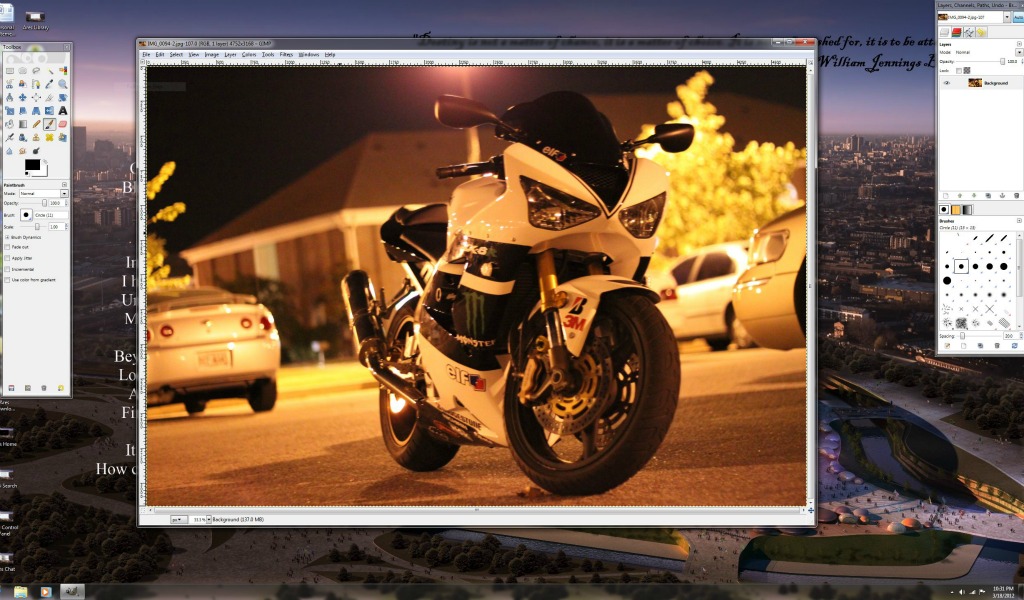
Take Lots of Photographs
Give yourself options when it comes time to edit. There is exactly one important secret to great photography, and that is to take lots and lots of photographs. If there is a feature on your camera that makes it take multiple shots for each click of the button, turn it on when shooting action photos. (When taking other pictures, such as nature or portrait photographs, this should not be used. In these cases, just press the button a lot).
Photos should be taken all the time. The more photographs you have to work with, the easier it is to find a good one. Take photos when you are bored, when you don’t feel like it, when you’re too busy, when you’re just tired. Look at everything you take. Try to find what’s good about every single photo. Keep taking pictures. You need to have many photos to find the ones worth editing, whether you use Photoshop, Gimp or a Kodak Kiosk.
Edit the Photo In Real Life
Do not be afraid to rearrange the scene to get the best photographs. Do not be afraid to move lights to emphasize some things and hide others in shadow. Move the models. Tell people to stand closer together, or a little bit to the right or the left. If there is a piece of trash in the photo, pick it up. If there is a calendar on the wall or an arm of a chair in the way, move it. You will always be glad that you did. It is always worth the time and effort to edit the photograph before you even press the shutter.
Get Close
No matter how close you are to your subject, you can always get closer. This makes the subject of interest stand out. The fewer important things there are in a photo, the more important the things there will be. A general rule is images look better close up.
Crop Liberally
This tip follows on the previous: Cut out everything that does not make it a great photograph. When you are working with an image editing program like Photoshop or Gimp, always start with the simplest tool. Crop the photograph down as far as you can, to emphasize what you think is important and cut out what is not. One of the wonders of digital photography is that the resolution is so deep that you can sometimes find unexpected “mini-photographs” in the backgrounds of other photographs. Don’t make other people do the hard work of searching them out. Cut away everything but the best parts.
Isolate objects
Try to position yourself so that the object of interest is silhouetted against a solid background or off by itself in space. Remember that a photograph flattens a scene. If there is a tree growing directly behind the person you are photographing, then it will look like the tree is growing out of the top of their head. Avoid this problem by thinking ahead and moving the camera to the best angle before you take the picture.
Most of these tips do not involve image-editing software, because it is easier to edit an image before taking it than after taking it. While cropping and using other tools in Gimp, Photoshop or any other software is helpful, it can also be frustrating. The amateur photographer will be better off trying to take a good picture, taking many pictures and then making very basic edits to the best of those images.
–
Cody Wydman writes for DownloadHaus.com, where photographers can download Gimp for free.
Nice writing!!!I
Great succinct article to help we non professionals. I like the idea of taking the right photo first, instead of thinking you can fix it later.