As we kick off our new SevenbyFive Flickr group I thought this quicktip might come in handy. The ability to tweet photos as part of your 140 characters is nothing new for Twitter users but what is new is now you can tweet from flickr.
Popular photo sharing website flickr now offers the ability to easily tweet photos directly from your photostream. The process could not be easier and it only takes about 60 seconds to set up. Step one, log in to flickr account and select any photo from your photostream. Along the toolbar (above the photo) you will see a ‘Blog This’ option.
Click this button. (We have highlighted the button with the number 1).
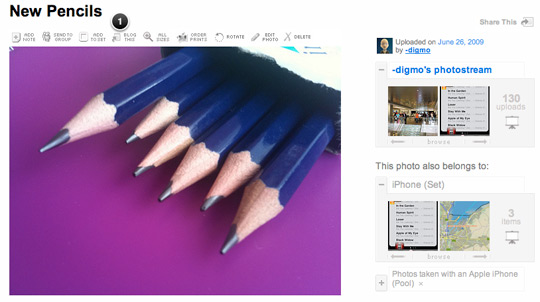
If you have previously set up the capability to post your photos to other blogging services then a list of your blogs should appear. If not, and this is your first time clicking the option 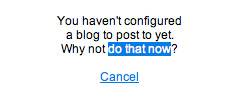 you should be met with a configuration option.
you should be met with a configuration option.
Click the “Do that now” hyperlink.
Next, select Twitter from the list of compatible blogging options.
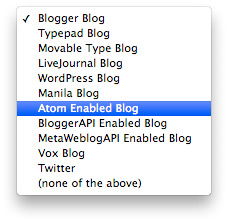
As you can see from the screenshot flickr is compatible with a wide range of blogging platforms and services. Clicking Twitter will take you to the Twitter authorisation stage of the process. Unlike some other services you don’t need to give Flickr your Twitter username and password.
Instead Twitter authorises Flickr access to your account and this authorisation can be easily revoked at a later date if necessary.
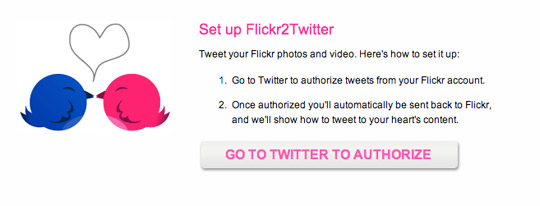
If you have already logged into Twitter you simply have to click the authorize button, if not you will have to provide Twitter with your username and password. Once authorised Twitter will send you back to flickr where you can tweet your first photo.
Now you are set up tweeting photos is quick and easy. Click on an image in your photostream, this time when you click the ‘Blog This’ button your Twitter account name should appear on the list. Click this to tweet the image.
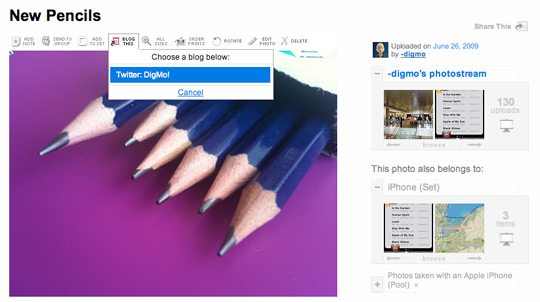
flickr enters the title of the photograph automatically but you are free to use up the remaining 140 characters with an optional message.
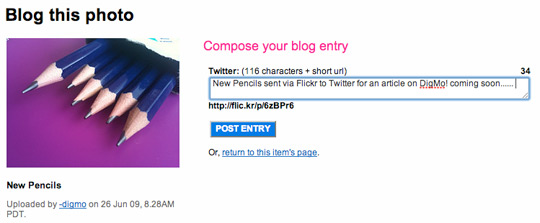 Clicking ‘Post Entry’ sends your photo and message to your Twitter followers. You will notice Flickr uses its own URL shortening system Flic.kr which offers Twitter users the ability to recognise tweeted photos in the Twitter feed.
Clicking ‘Post Entry’ sends your photo and message to your Twitter followers. You will notice Flickr uses its own URL shortening system Flic.kr which offers Twitter users the ability to recognise tweeted photos in the Twitter feed.
Jeffrey Friedl created an Adobe Lightroom 3 Beta plug-in that tweets the title/caption information and a link whenever it successfully completes an export to flickr.
http://regex.info/blog/lightroom-goodies/flickr
but this doesn’t work now as of the change of the new sharing thing on flickr.. 🙁
Odd, this is still the method I use to share photos from flickr?