I have always marveled at photos taken with a tilt shift lens but there is no way I could ever afford to own one. Alternatively there are a number of iPhone applications that will process your images to create (fake) tilt shift style images.
Tilt shift photography transforms images into almost toy like minaturisations. When done correctly the images are stunning and I am not sure any sort of post production processing is ever going to fully replace a dedicated lens.
During an Apple conference I had the opportunity to take a couple of photos from the thirteenth floor restaurant of a large hotel in Ireland. The image was perfect for some tilt shift processing so I decided to put two applications to the test.
Camera+(iPhone)

The first image (above) was taken this the Camera+ application. I realise this App isn’t currently available on the Apps store due to a software issue but I hope the problem is resolved soon as it really is a great application for this type of processing. I took the photo with the iPhone 4 camera in HDR mode and then imported it into Camera+. From here I applied the “Miniaturize” filter, saved the image and then re-imported to give the image the aged look. The blur is a little over processed you can see it better on the full sized image here.
TiltShiftGen (iPhone)
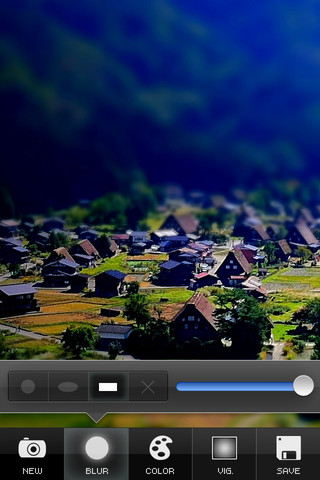
Next to the test was Tilt Shift Gen an application dedicated to the creation of tilt shift images. Tilt Shift Gen offers a number of processing options from circular filter or horizontal line through to enhancing the colour, contrast and brightness.
You can view both images full size over on flickr and I am not totally sure which I think works best. You can get TiltShiftGen from the iTunes Store here.
TiltShiftFocus
TiltShiftFocus is an iPad application so for this I email the photo taken on my iPhone in HDR mode to the iPad.
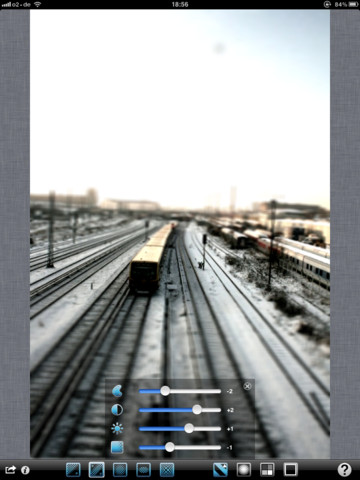
Creating tilt shift images on the iPad is definitely less of a challenge than on the iPhone due to the size of the screen. TiltShiftFocus costs £1.59 but offers a stack of controls that making the image easy with pretty quick rendering previews. Get it here. Tilt Shift Focus HD
TiltShiftGen (iPad)
Like Tilt Shift Focus working on the larger screen is definitely makes the TiltShiftGen app much easier to use. A series of sliders allows you to adjust blur size, contrast, brightness and saturation. TiltShiftGen definitely offers much more control over the image settings and the saturation adjustments really make a difference to the final image.

You can get the iPad version for £1.79 TiltShift Generator for iPad – Fake DSLR – Art & Mobile
I am struggling to decide which app I prefer. In a way Camera+ offers the least amount of control but the fact I can apply multiple filters makes it an interesting output. Which do you prefer ?
Links:
TiltShiftGen
Tilt Shift Focus HD
TiltShift Generator for iPad – Fake DSLR – Art & Mobile
Hi really nice post, i would only say there´s also another iPhone/iPad app which is even good. Here´s the link to the developers homepage: http://imimux.com/tiltshift/.
Sometimes i like this one because it has some nice features too.
Cheers Gus
Tilt shift generator for iPad is my favourite.
I use the iPhone version of Tilt Shift Focus. I like the ergonomics a lot. Making great pictures is so easy!