One of the biggest resources I consume as a photographer is storage. If you shoot your photos in RAW mode you suddenly jump from images of 5-10MB to CR2 files weighing in around 25MB. If you are just starting out on your photographic journey you may well be getting to the stage where your photo library has consumed most of your main hard drive and you are looking for alternative storage systems.
Welcome the G-Drive
For years I have struggled with a range of photo storage solutions. For the last year I have been storing my main Lightroom Library on a USB2 low speed, host powered harddrive. In addition I was also using a USB2 CF card reader to import my photos across to the drive. Shooting RAW meant starting the import and then going of and doing something else for an hour before coming back to edit the photos.
Backing up
Although I am a massive fan of TimeMachine on the Mac I tend to back up my photos using a separate additional USB harddrive and I mirrored my main drive on a weekly basis. Again this was a particularly slow process and was made even more difficult with my computer struggling to run a number of USB2 drives at the same time over a powered USB hub. As you can see it was clearly time for a change.
In reality the drive on which you store your photos should be as important as your camera. If you value your work then you will want the best storage and the most effective backup strategy, this is one area of my photographic journey I really have neglected, the good news is a 2TB G-Drive changes that instantly.
The move to Firewire 800.
If there was a perfect drive for the amateur or beginning professional photographer, actually, any photographer it has to be the G-Drive. My drive arrived at the beginning of the week and I have been in storage heaven since. As well as the G-Drive I purchased a Firewire 800 CF Reader which I was able to daisy chain with the drive. This basically means the CF reader connects to the G-Drive and the G-Drive connects to the computer. This has the added benefit of freeing up 2 USB ports on my hub.
Getting starting
Hitachi the makers of the G-Drive are clearly serious about looking after their customers. The G-Drive can be connected to your computer in 3 ways (ESATA, Firewire and USB) so as well as the essential power cable the drive comes with a Firewire 800, ESATA, Firewire 800 – Firewire 400 and a USB cable. There is nothing worse that purchasing a new piece of kit to find you have to purchase the cables as an extra. You can see a photo of the unboxing here.
In terms of looks the G-Drive is stunning. You are probably wondering why looks matter when it comes down to storage ? well look at the drive ! It suits the Mac desktop perfectly and the build quality is superb in everyway. Previous drives I have owned (including a Drobo) I have tended to hide away behind monitors but this drive takes pride of place beside my Apple screen.

Moving Lightroom
On day one I moved my Lightroom Library over to the new drive. This is a very simple process. With Lightroom closed simply copy your main Lightroom working folder, (this is likely to be in your ‘Pictures’ Folder) over to the new device, then while holding down ALT load Adobe Lightroom and you will be prompted to select the catalogue you want to use. Click “Chose a different Catalogue” and locate your Lightroom folder on the G-Drive.
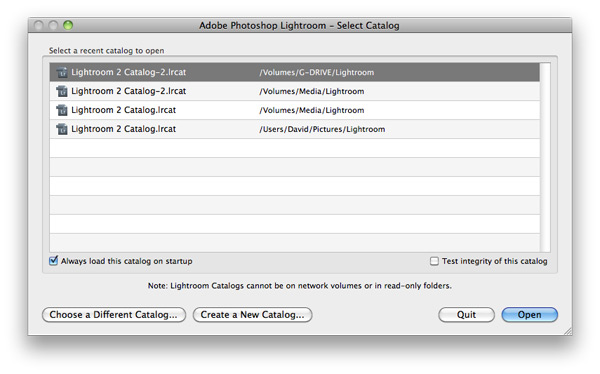
Importing Performance
I couldn’t wait to see the difference the G-Drive would make to the process of importing my photographs. Probably the biggest question I was asking myself was why had I stuck with the USB solution for so long? Firewire 800 makes a massive difference to the import time and better still I also noticed I was able to work on the photos being imported while Adobe Lightroom imported the rest to the same drive, this was a whole new experience.
Usability
One massive bonus that I hadn’t considered was the performance benefits when simply using Lightroom to access my photo library. The G-Drive is 7200RPM where my previous USB drives were all 5400rpm add to this the difference between Firewire and USB and I suddenly discovered I was able to navigate my Lightroom Library and load photos full screen considerably faster than before.
With a 2TB drive I was also able to keep a few backups on there rather than having TimeMachine doing all the work. The speed of the drive means moving files from my main drive to the G-Drive is also remarkably fast.
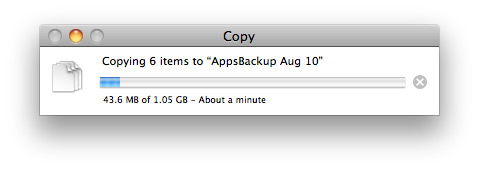
Noise ?
One of the big issues I find with external storage is noise. You invest in a near silent Mac system to have your happiness blighted by a big noisy storage solution. The G-Drive isn’t silent but it isn’t noisy either. The case is designed with a built in heat sink so the only noise is the actual hard drive ticking over rather than fans. Previous drives I have used have had their own enclosure fans and these tended to be noisy and one solution was so bad it actually made my desk vibrate. The G-Drive purrs away but not to the point of annoyance.
G-Technology have a range of drives designed for photographers (you can view the entire range here). To be honest I’d be tempted to use of the G-Drive Mini drives when out and about, the bomb proof look and style of the drive and robust design means they are fit for pretty much any climate or condition.
The standard G-Drive comes in a range of sizes up to 2TB which is more than enough space for the beginning photographer. You add additional G-Drives to the daisy chain but obviously, as your business grows you will eventually need to move into G-Technology Raid solutions. If you are not at the full raid level let and are looking for the perfect drive your photo work flow then look no further. If you are serious about your work these pro-end drives will be an essential part of your photo studio.
Don’t just take my word for it, there are some great work flow examples from respected professional photographers on their website. If it is good enough for Candace Feit it is good enough for me !
If you use the G-Drive or have another backup and storage solution that you swear by why not let us know in the comments ? It would be great to hear how others look after their prized photos.

I agree with your excellent review of the G-Tech drive. I replaced a Western Digital external hard drive which failed without warning! I always try to use a FireWire 800 drive even when I was using PCs. I have quite a few La Cie quad interface drives backing up thousands of tapes (the only reason I still gave one PC left) my first choice would have been to add to my LaCie drives but after reading a lot of reviews the G drive was top of my shopping list. Even though my other drives are FireWire 800 I feel the G drive works without effort. My next purchase will be another G drive as I plan to move my Aperture library to it. My WD drive was replaced so I am using this as my vault.
I k
Posting with my iPhone and the comment posted without me finishing it (apologies)
I use Time Machine plus another drive for SuperDuper complete back up. Like you I have my thoughts on the G-Tech portable drive even though I have a LaCie rugged. I am paranoid about backing up! Photos are important to me now which is why I am placing my trust in these drives. To date mine has been excellent despite the slight noise & it looks great beside my iMac just need one for my MacBook.
I keep my primary Apeture libraries on my iMac. I use Time Machine and backup to keep current copies on an attached Drobo. I use drobo copy to keep daily changes sync’d to another drobo. I also use mozy pro to keep an offsite copy of my photos.
I use a 1TB exturnal hard drive to back up my images onto.. the reason i brought it was i had a problem with my hard drive last year and lost well over 6,000 images that i had taken as a result if it.. My hard drive costed £70 but it was £70 well spent i think as the peace of mind i get now means that none of my images will me lost again…
It’s a shame that FireWire 800 isn’t the ubiquitous choice.
It’s slightly more expensive to implement than USB because the smarts are built into the ports themselves instead of the host (computer/device) having to do manage them, but as you see, the benefits are tremendous.
Apple did a bang-up job and had incredible foresight (which they’ve often had) when they created the standard.
Let’s just hope that FireWire 1600 and 3200 see the light of day.
Or even better, that LightPeak gets out into the wild before too many manufacturers are settled on USB3.
Great write up David.
I’m keen to clear some space on my iMac harddrive and currently back up to a Seagate (yikes!).
I know you’ve refered to switching Lightroom libraries in your “Moving Lightroom” section, but what about images (and the pathway Lightroom uses to them). How did you keep this link alive when you moved your images to a different location?
Really easy – check out this post http://www.sevenbyfive.net/help/how-to-move-a-lightroom-catalogue-the-easy-way/