Last week we asked “How do you manage you photo library?” The results were interesting with Adobe Lightroom coming out on top. I have pretty much used every photo management application out there from Elements, iPhoto through to Lightroom and Aperture.
They all offer something different with various pros and cons and I guess once you have an established library the thought of moving it to a new application can be very off putting. So here are the final results :
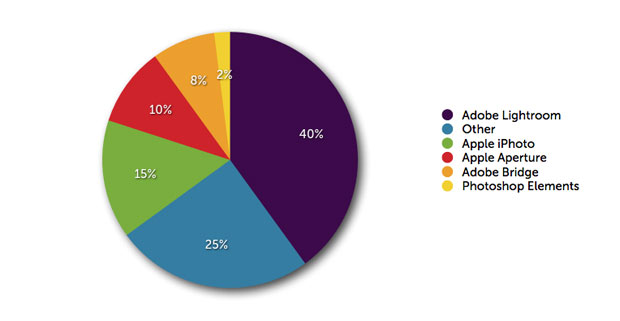
Personally I was surprised Apple Aperture did score higher with users, I have expected it to be a two horse race between Aperture and Lightroom. That said probably the biggest question is what software are those who opted for “Other” using and if you were one of these people perhaps you would take the time to comment below ?
Remember you can subscribe to SevenbyFive via email (click here). If you have any suggestions for future polls we would love to hear them either send us a tweet to (7x5photo) or contact us via the email form.
Last week’s Poll Results : How do you print your photos ?
I think that its important people remember that the dominant OS is still windows. Aperture is not on windows so the likely hood of it beating something like lightroom which is cross platform becomes very unlikely. You should have definitely included some windows applications in there to get a better perception of whats really being used. 25% is a lot and im very interesting in know whats in there.
I wouldn’t be surprised if Windows Live Photo Gallery and Picasa are two of the programs in the ‘Other’ catagory… myself, I use Lightroom (and WLPG infrequently)
I don’t need an application to manage my photos for me. That’s what the filesystem is for.
~/Pictures/{sd9,d200,Canon-G9,important,Scans}/series-name/{flickr,archive}
and rsync it off to a huge archive disk whenever I feel like it.
I’ve been in this game since before Lightroom was a blip on the horizon, so the thought of moving now-300Gb+ *into* any one application is inconceivable, let alone testing them out for their indexing capabilities. Besides, I like the idea of *not* having my work/processing machine containing the whole archive, anyway.
Tim,
you do not what you are missing! If you only shoot and save and never go back to your photos, then filesystem is for you probably the easiest way. I did the same. But once you neet do find a shot, compare pictures, make selections, export and so on, it is 100 times faster and more convenient to use just anything but filesystem.
And by the way, importing such a big collection is a piece of cake. One weekend. Then let the appliction work for you.
I would never go back to filesystem and I mean it. I was so hard sticking to my folders and subfloders and naming pictures even early with lightroom, but then I just realized, that this virtual management is so much better. Trust me 🙂
I use Microsoft Expression Media, which is more of a Digital Asset Management (DAM) application than the software examples you selected for your poll. It’s likely that many of the ‘Other’ respondents use this type of application. Other such applications are Portfolio and Canto Cumulus.
Microsoft bought out iView Media, renaming it Expression Media, and after making a few minor modifications appear to have sat on it for the last couple of years, much to the annoyance of the user base.
I think Tim is one of those people who likes doing things the hard way because it impresses the ladies. He may also be a photography Luddite. Tim, there are these new fangled things called external hard drives. Professional photographers use them so that bakup is easy and it avoids having the work/work/processing machine “containing the whole archive”.
keson,
I do know very well what I’m “missing”. I ran a couple of betas of Lightroom when it came out and didn’t like or need it. I don’t know why you think I can’t compare or find stuff; I can do that perfectly well with the sites I share on on the web.
Khürt Williams, I think you’re an offensive patronising idiot. Try reading where I said I use a separate huge archive disk already.
Tim,
sure you can, I just say, that it is different and once you try, you can not imagine goiing without it. It is hard to explain, just having 70000+ photos and looking for a particular face does not work in any file system management process, comparing 5 or 7 or tne 10 and in two seconds just 3 pictures on a lighttable… just does not work. And doing editing without touching the original? Sure – CTRC CTRLV – I have a copy, I can spoil it as much as I want to… Sure, it works this way… But it is much easier to work with versions with an environment, which allows to do so. And there are hunderts of other time saving functions anyway!
You will use your way, I will use mine. Just for the others I felt it to be important to tell that. OK?
I think that @Melissa is correct about the “Other Category.” 25% is too huge of percentage of a category to ignore. I use both Picasa and Lightroom. I’ll tell you the truth. Picassa is a lot easier to use and it has good facial recognition that Lightroom doesn’t have.
Yes Picasa doesn’t have the fine detailing that Lightroom provides (but it does have some) but it’s very easy to use and that is a plus. Not to mention the price is a winner, FREE.
Lots of amateurs who have just put out some serious cash for their rig might be a little light in the pocket and it’s easier for them to embrace Picasa then shell out for something else. Especially if they are a PC user.
With all due respect the poll feels a little Apple/Adobe centric.
Thanks for the poll. I did find it interesting.
I use Bibble 5 on Linux. http://bibblelabs.com/products/bibble5/