This article was initially published at Colorvale Actions, which shut down in October 2019. So we migrated the content here.
Over at the Colorvale Facebook page, Stacie asked the community for a variety of WordPress and SEO questions.
In this article, I am going to answer as many of them as I can without boring you!
1. What are things I can include in my blog posts (besides tags) that will help increase the likelihood that I will come up in search engines?
The most important thing you can include in your article, as far as text goes, is context. Talk about the photography sessions, what went into making the photograph, and how the experience was. Use appropriate keywords, but do it naturally. That will help you rank well.
2. What is the best way to title your post? How do you incorporate your keywords with your title and within your text and have it sound believable?
Oh, I love this question, and it’s one that I’ve tested many times. Blog titles matter so what you include will help rank for what’s there… make sense? HAHA. Whatever the keyword is you are trying to rank for should be prominent in the blog post title. The keyword should be towards the beginning of the title. So, for example, many wedding photographers have titles like this:
“Jon & Katie’s New England Wedding Photographs” But for SEO, the better title would be “New England Wedding Photographs of Jon & Katie.”
3. In order of importance, which social media sites helps you most in SEO outside of your website?
That depends on the search engine. Google owns Google Plus and YouTube, so on their search engine, the order of importance would be Google Plus, YouTube, and then either Facebook or Twitter. No one knows the true order of importance, but guessing is relatively simple. At Bing, they partnered with Facebook, Quora, 500px, and now Pinterest, so each of those is more important than Google Plus, YouTube, and Twitter. However, all are important without a doubt.
4. How do you set up the SEO within WordPress to be able to track your analytics?
That’s a more difficult question to answer in just one article, so instead, I’m going to recommend checking out the Fuel Your Photos and their SEO course.
To give you a head start, here one article I’ve published around using Google Analytics to find keywords that might be worth optimizing for.
5. How do you use your keywords and phrases without sounding like a parrot repeating itself and without sounding full of yourself or cheesy?
Use your keywords organically and naturally. Do not squeeze them into every gap in text that it can fit in. As much as keyword optimization is valuable and important, it’s more important that the text is readable by humans. Search engines use a readability metric called Flesch Reading Ease to determine how easy the content is to read. If the keywords are overused or out-of-place then it can hurt more than help. Here is an article I wrote on that topic.
6. What’s the best way to capture your location on your website for SEO? Specific location (town) or surrounding towns?
Oh, nice one! If you’re running WordPress I highly recommend trying to Local SEO by Yoast plugin. It will enable you to add local metadata to your website using widgets and shortcodes.
In addition, I suggest putting your city, state and local phone number in the footer of every page. That way search engines have no doubt where you are located.
7. What WordPress Plugins can help streamline the SEO process?
There are a variety of great plugins that are useful for optimization a WordPress website for search engines. However, there is one over all the rest that I would recommend and it’s WordPress SEO by Yoast. The one single plugin can help get rid of many others. It’s robust, feature-rich, coded very well and is one of the most popular WordPress plugins around.
The built-in analysis tool alone is well worth using it for.
8. What is the importance of permalink structure for SEO?
For those who do not know, a permalink structure is how your website reads in a browser. For example, yourdomain.com/12034post4 is a permalink, but an ugly one. Search engines do not like that. Instead, you should use yourdomain.com/your-keyword. Or, for a real example, my website is scottwyden.com and instead of my portrait page using scottwyden.com/portraits my URL is scottwyden.com/new-jersey-portrait-photographer. That way the keyword is there and it is still readable for people. In addition, I use a 301 redirect (more advanced technique) to force the url scottwyden.com/portraits forward to scottwyden.com/new-jersey-portrait-photographer.
How To Find or Change Your Permalink Structure in WordPress:
Click: Dashboard>Settings>Permalink Settings
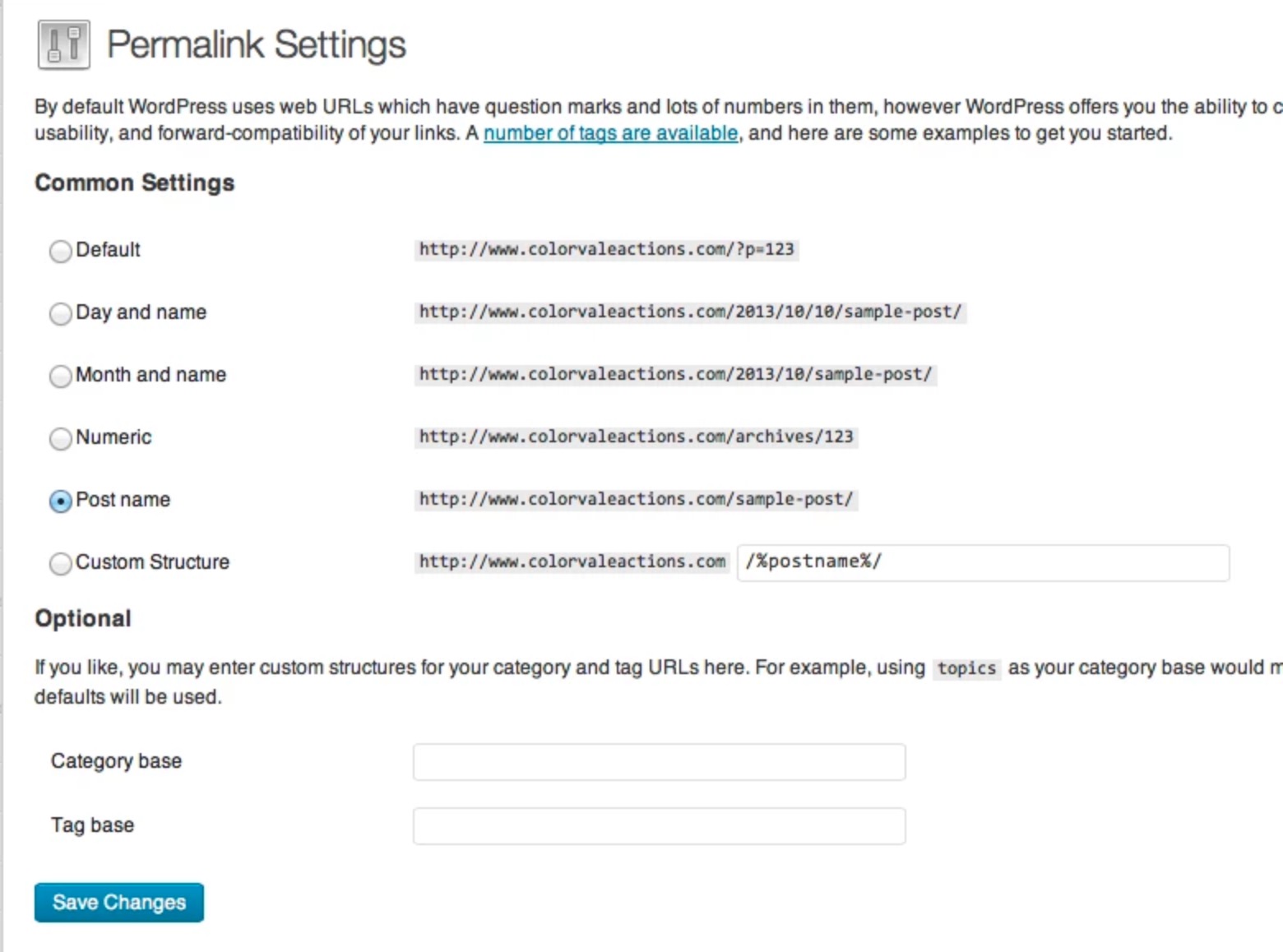
9. The front page of my website: Should I have a large list of internal links or can this hurt my search engine results?
There is such a thing as over linking internally but you’d have to be pretty drastic with it. As long as you are linking for humans and not robots, and the links and anchor text (the words linked) are relevant than there is no harm. However, try to only link where necessary whenever possible.
10. What is the importance of networking within your industry for SEO benefit? Meaning do “Likes” matter to google when choosing who should be the top sites listed?
Networking is important for many reasons. As far as non-SEO or website goes, networking is great for businesses. You learn, exchange potential customer referrals and so on. For websites and SEO, networking can lead to guest posting. Heck, I met Stacie through a networking group and look at this… it’s a guest post. Networking can also lead to link exchanges and link building. Links are like votes, telling search engines how awesome a website is. The better the vote, the better chances for ranking higher.
11. If I am focusing on social media to help my SEO is there any one that matters more such as Facebook, Twitter, Google + etc?
This kind of syncs with question 3 a bit. For ranking better on Google it is best to engage more on Google Plus than any other social network. However, they’re all important. Take a look at your Google Analytics account and you might notice that you can now set what social networks (with actual links to your profiles) that you’re active on. That alone is proof that all social networks matter and Google wants to see activity anywhere as a form of validation for your website.
12. I hear that Image Alt Tags are so important but do I REALLY need to do this step?
Without a doubt. Not only do ALT Tags help you rank better in Google Images but they also help the optimization of individual pages, articles and your overall website. Always make your ALT Tags relevant to the image and use important keywords you want to rank for.
13. Does bolding, italics etc help SEO and should I be doing it in my blog posts?
Oddly enough it matters, but not a great deal. My recommendation would be to focus on 1 bolded keyword at a time. Italics can be used for a keyword as well, but like always do not overdo either of them. If you’re trying to rank a specific page, like a home page, for a keyword, then bold the keyword one time in the content. Also make the keyword italic once.
The more important text structure is using H1, H2 and H3 tags,
Closing
Wow, what amazing and important questions. I am so happy to be able to answer these for everyone and hope to come back in the future to answer more of your burning questions. Maybe next time we will focus on WordPress specifically. Thanks, everyone, Scott
Leave a Reply